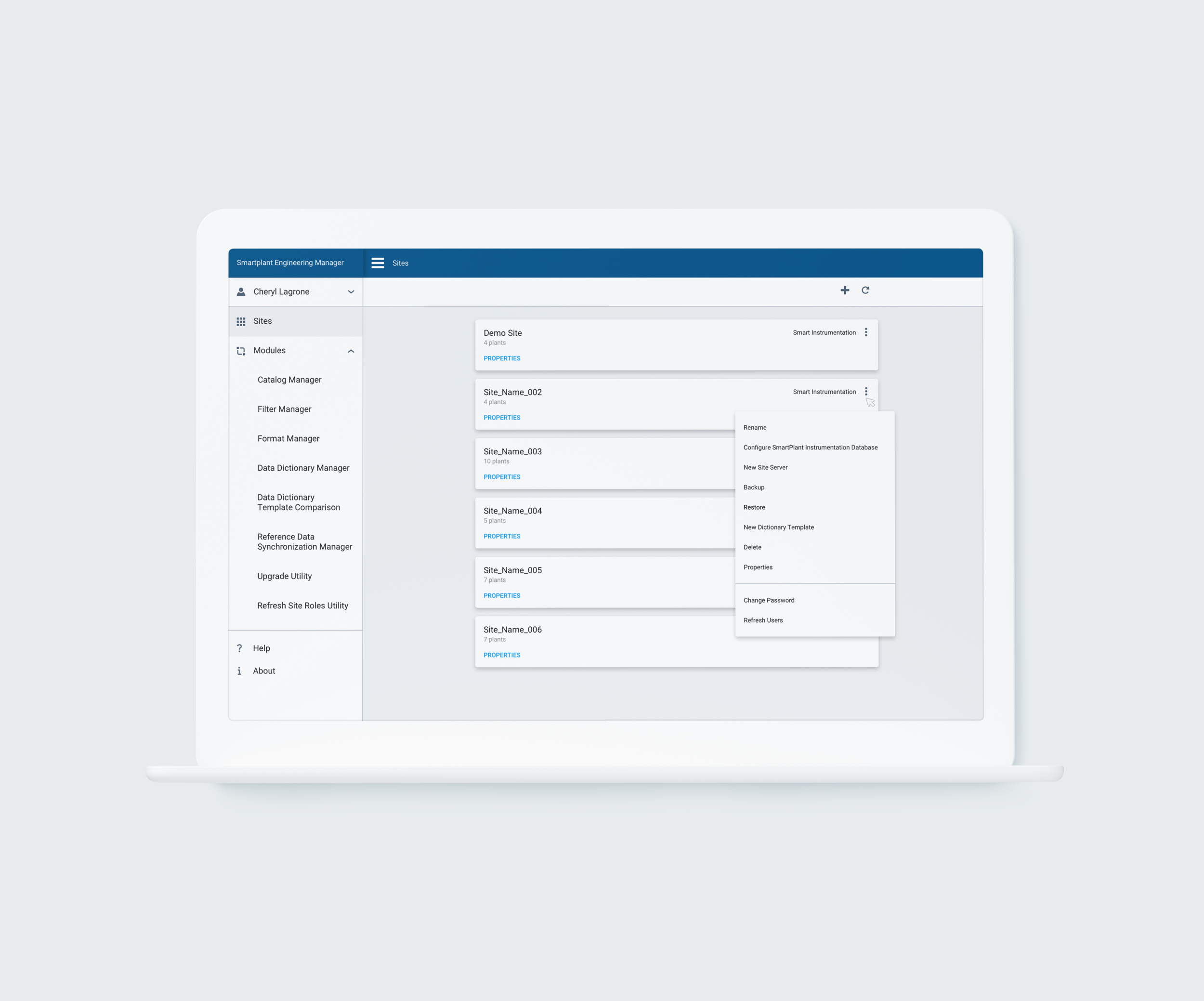
Hexagon SPEM
Hexagon PPM (formally Intergraph PPM) is an industry leader for design software to support owner/operators, architecture, engineering, and construction.
To comply with my confidentiality agreement I have omitted and appropriated confidential information.
CHALLENGE
SmartPlant Engineering Manager (SPEM) is an administrative tool for site application management. There were eight additional modules associated with the core functionality of the application, but for the sake of simplicity the focus will only be on the core functionality for this case study.
There were few major challenges for this redesign:
The app is difficult to learn for new admins. The navigation needed to be reworked from the ground up because the entire desktop application was built inside a tree component.
The desktop app needed to be converted to a web app so that users weren’t tied to their desk in the field.
Role
At the time I was the department manager, but I would take on individual contributor roles as needed. On this project I was the lead product designer. I worked directly with the Product Owner of SPEM, the SPEM distributed development team, and our lead front-end toolkit developer on the UX team.
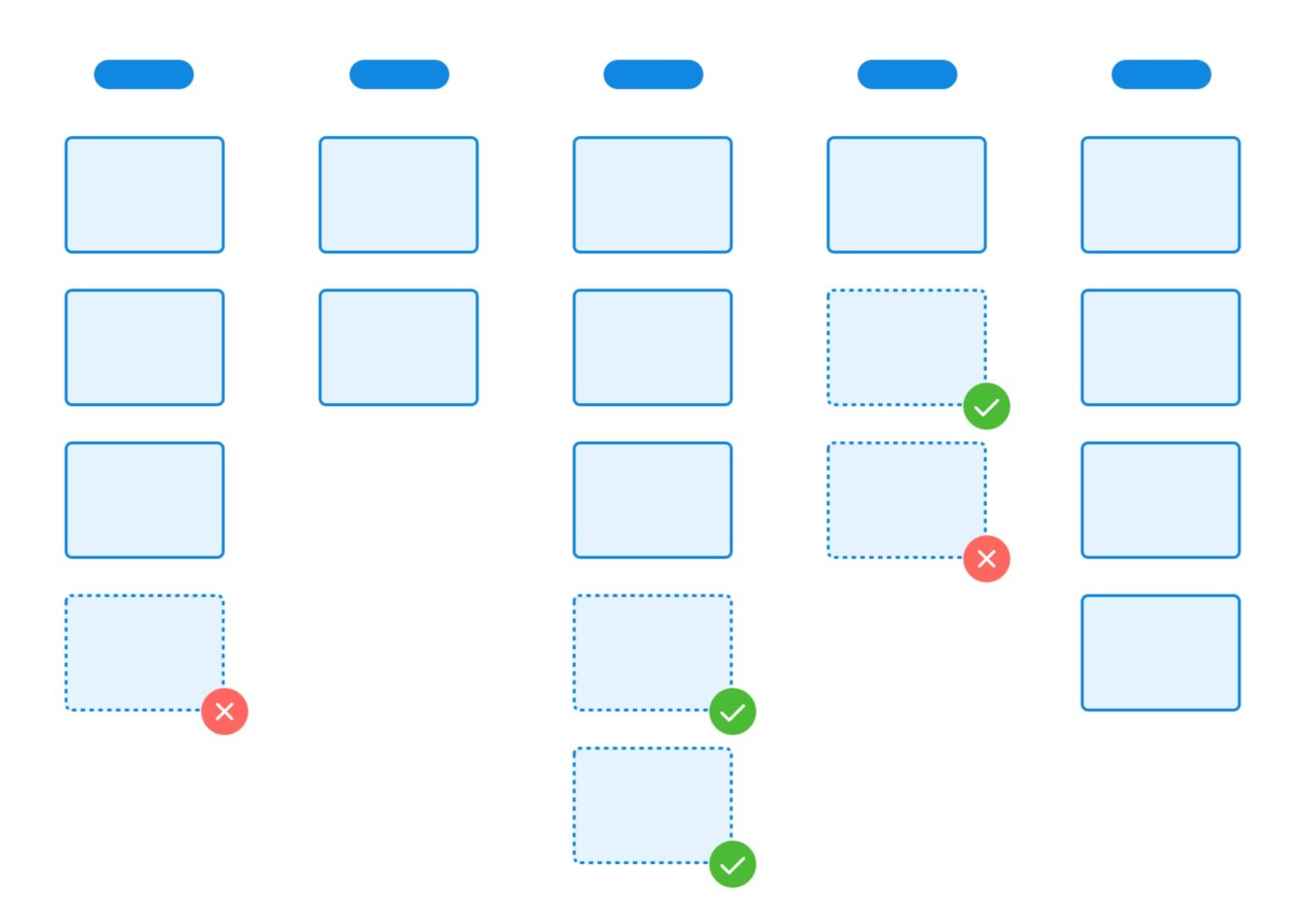
PROCESS
To kickoff this project, we wanted to better understand any issues with the current design of SPEM and gain a better understanding of application management. We began our qualitative research by conducting structured interviews with key customers to better understand their experience. We chose a structured methodology because we already had a baseline of information with the existing product, and we wanted to be able to easily compare answers.
The nature of this product makes it difficult to source customers for feedback because the role for application management is highly specialized (and paid). Hexagon had just hired an SME from the field in this domain and they were able to provide a few introductions.
We used the research we gathered from the initial interviews to create a closed card sort. There was logical grouping for a majority of the navigation to form a set of categories. However, we did give the participating customers the opportunity to provide alternative labels. From there we started wireframing.
At Hexagon we rarely presented wireframes to stakeholders because the organization had not reached a mature stage for UX. Communicating concepts outside of the UX team using low-fidelity assets was not effective. We were a new department and needed to build social capital within the organization to be successful. We tackled this problem from a few different angles:
We reestablished the UX team as a consulting service rather than having members dedicated to specific internal teams. This freed the UX designers to become more generalist and move quicker from project to project.
We taught UX classes at all levels of the organization and at multiple locations around the U.S.
The UX developers created desktop and web component toolkits to help other internal teams rebuild dated products.
The UX designers created component libraries so that high-fidelity mockups were easy to produce.
We provided a prototype and video of the prototype to better explain interactions and workflows.
After the first few iterations of wireframing and mockups we began usability testing with customers. We used Rapid Iterative Testing and Evaluation (RITE) methodologies to identify any issues that may have been overlooked paired with follow-up customer interviews. The biggest oversight we uncovered was the scale of some of the projects. There were sites that had 10X the assets than originally documented.
“We support over 1,500 plants on a day-to-day basis.”
RESULTS
Overall the redesign was well received and reduced the time in app for administrators. The simpler design adhered to more common web practices made the application more accessible and learnable for new admins. This project was also beneficial for establishing the validity of UX within Hexagon.
Lessons Learned
Test, test, test. The sooner you are able to get a design in front of customers, the easier it is recognize any major issues or false assumptions.
Developing a UX process within an established organization is difficult. Be patient.
Don’t be afraid to break UX processes when they aren’t working in your organization. Small, iterative change is better than no change.






